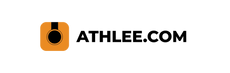Get started with your Athlee Underwater Cameras
-
STEP 1
Go to Apple App Store and download the "Athlee Player Lite App" to your iPads / iPhones.
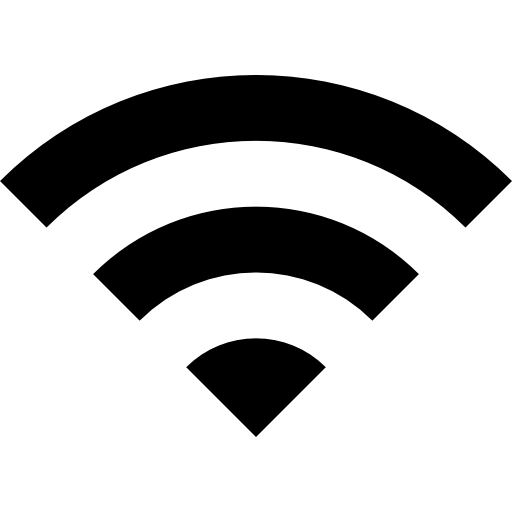
Using multiple cameras? Here's what you need to know!
- The first camera turned on will act as "host" meaning it will receive streams from other cameras and send all streams to the iPads.
- For optimal streaming experience position the host as central to iPads and other Athlee Cameras as possible.
- Allow minimum 60 seconds for the "host" to be up and running before turning on other cameras.
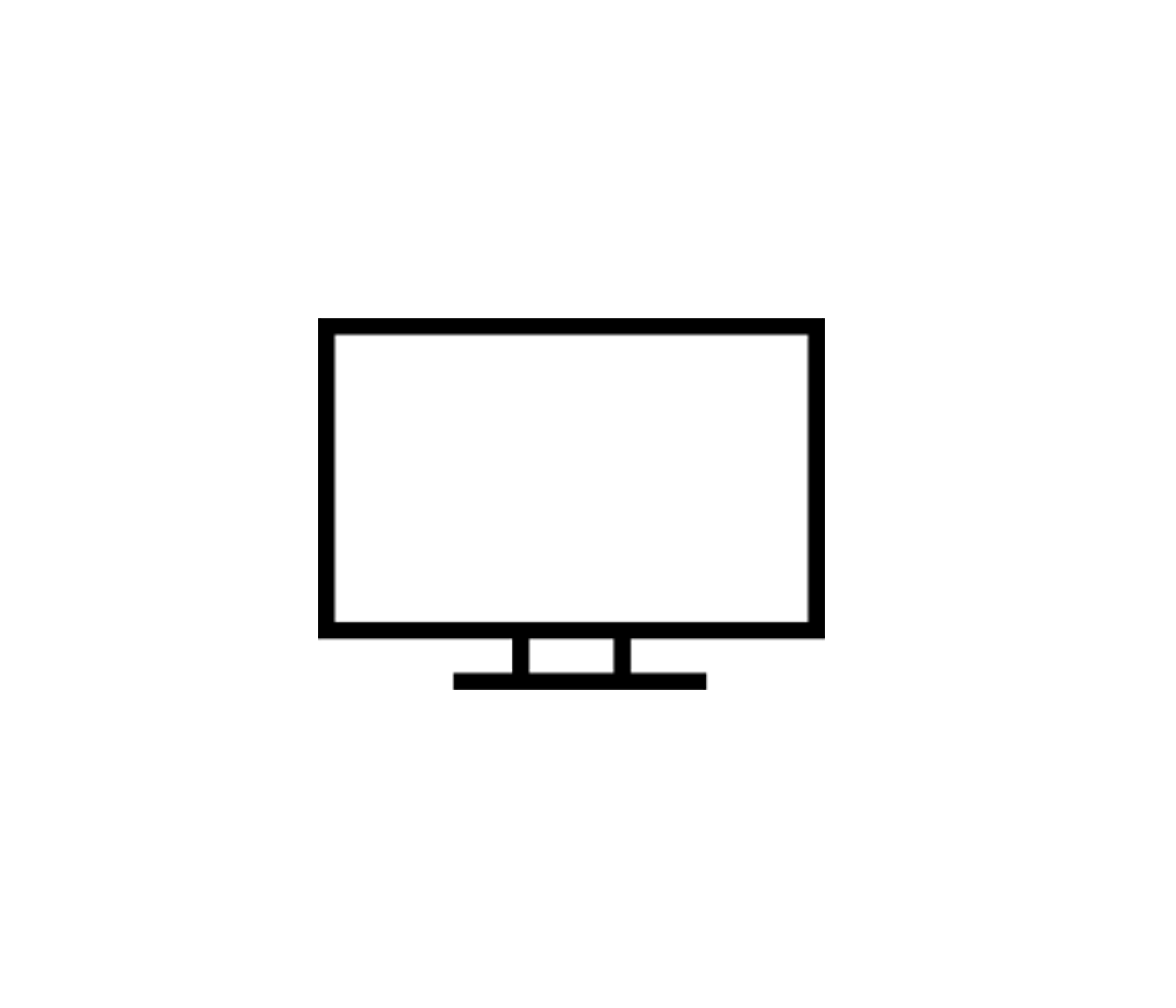
How to stream wirelessly from an Athlee Camera to a TV
In this guide, you will learn how to stream wirelessly from an Athlee Camera to a TV using Apple TV + Apple Screen Mirroring.

Get started with the Athlee app
Watch the video to learn how the Athlee Player Lite App works.
Athlee Manual and Terms & Conditions
Find all you need to know about Athlee’s Terms & Conditions and Manual here.
Still have questions?
We are here to help - so please do not hesitate to reach out.
Usually we get back to you within 24 hours.